Getting started
Komanizer helps you find the best segments to conquer on your next ride. Connect with Strava to get started!
How it works
Komanizer uses your Strava data to find the best KOMs for you to conquer. Given your pace- or powercurve, we can detect which KOMs are in reach for you. Based on the wind forecast for your location we filter segments to give you the best chance of getting the top spot on the leaderboards.Interactive map
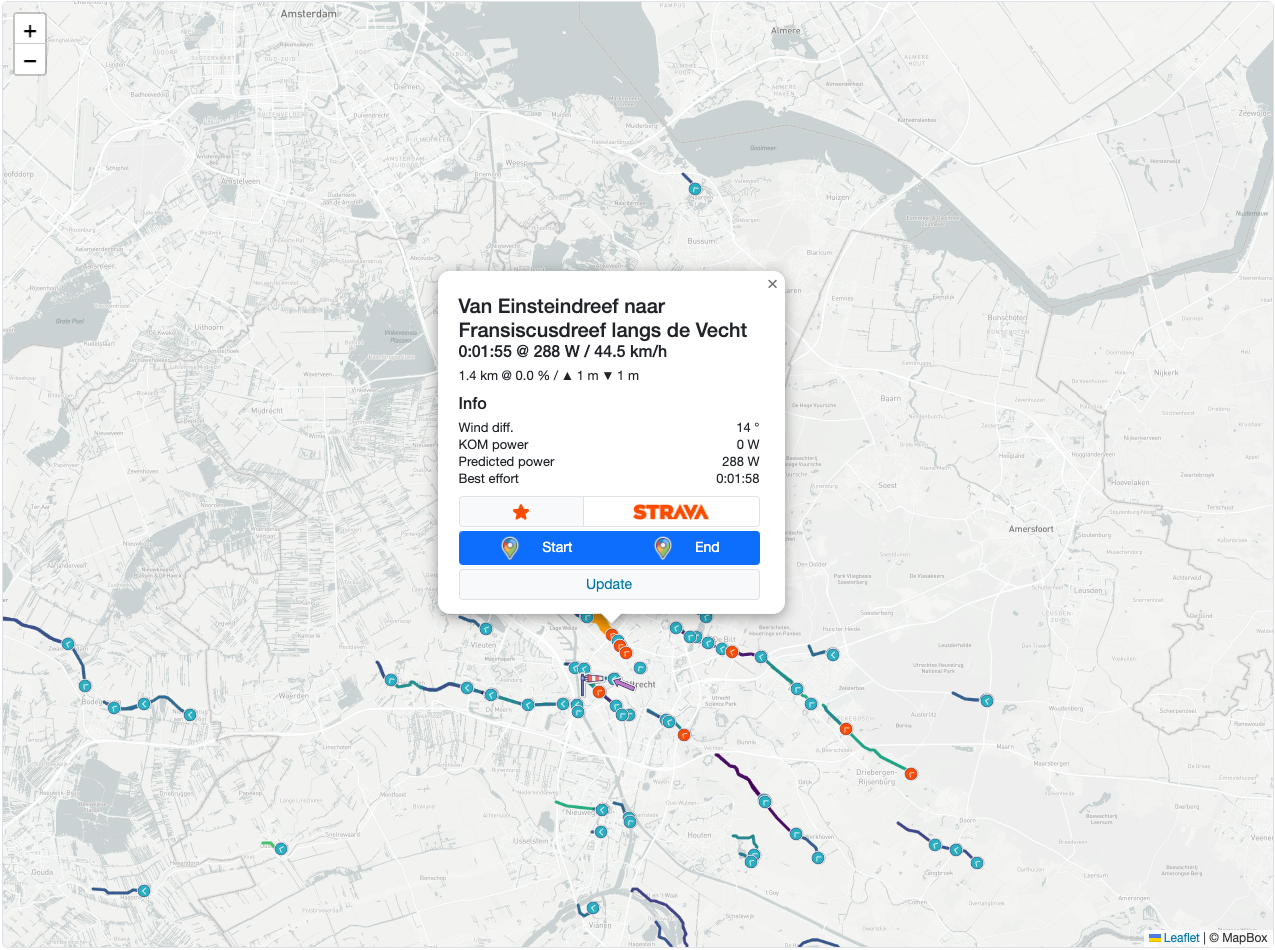
Explore segments on the interactive map with customizable colors and detailed popups. Navigate directly to the segment on Strava to see the full leaderboard or view the start and end of the segment on Google Streetview.
Wind forecast
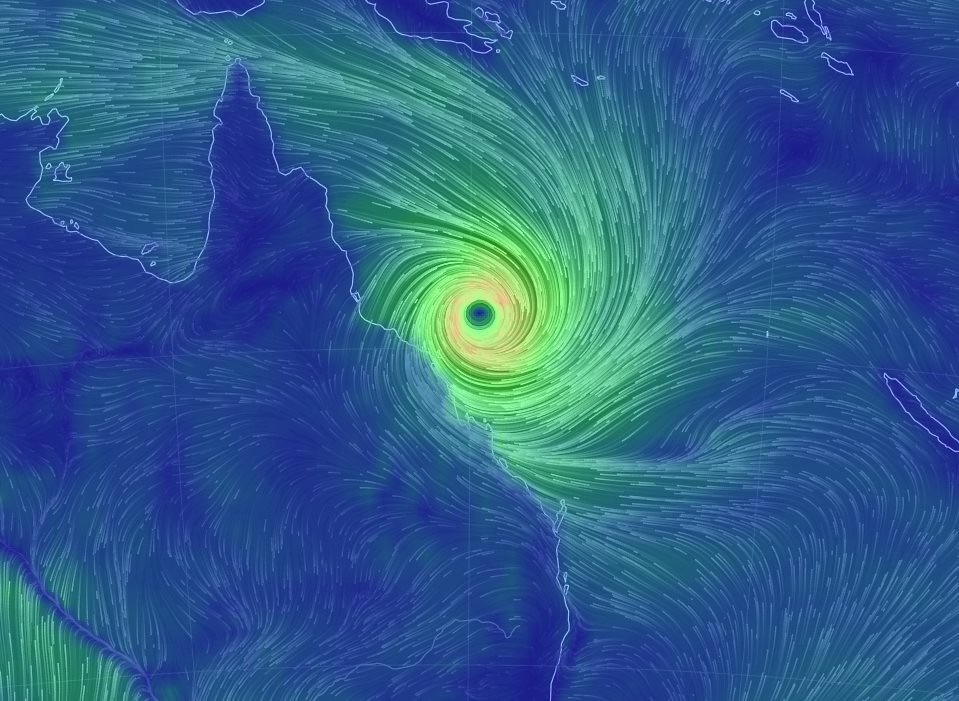
Komanizer uses your local wind forecast to match segments on wind direction. Fill in the time and date of your planned ride up to 7 days in the future to take into account the wind forecast.
Filters
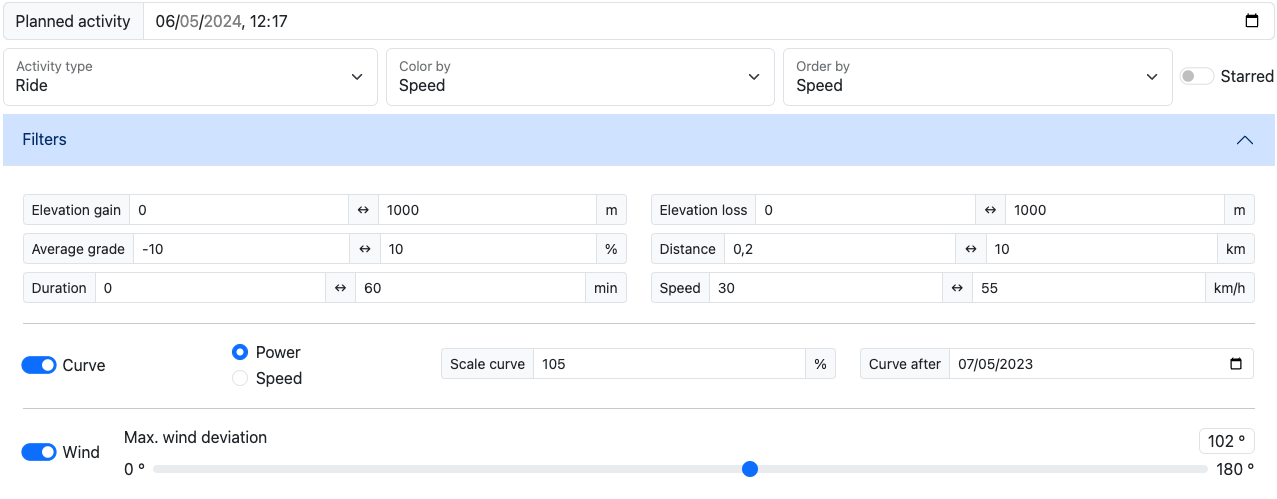
You can filter segments on: Elevation gain & loss, grade, distance, duration, speed, direction compared to forecasted wind conditions and your pace- or powercurve.
Starred segments & KOMs
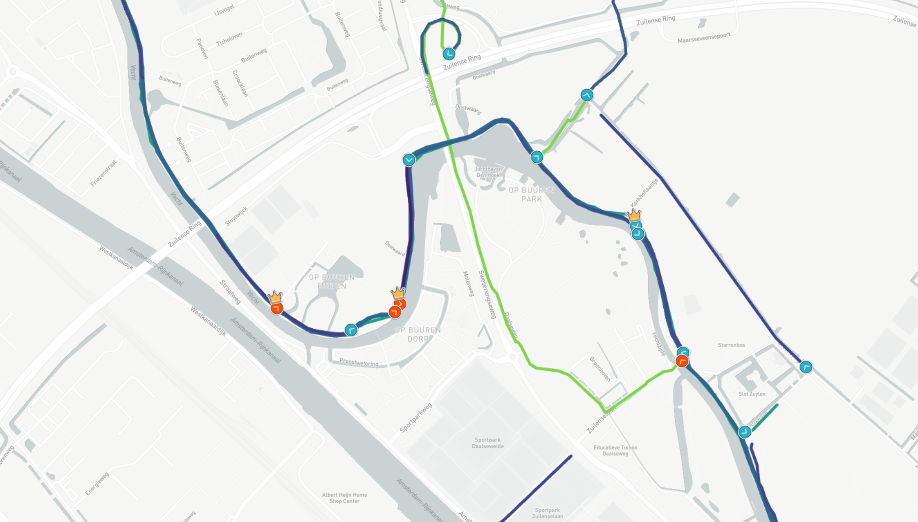
You can star segments on Strava directly from komanizer so they will be synced to your headunits live-segments. Starred segments are shown in orange and your KOMs get a crown.

